Google's AI Overviews, released in the U.S. in 2024, are AI-generated summaries that provide quick answers to search queries by summarizing content from multiple websites. While similar to Google’s Featured Snippets, AI Overviews uniquely combine information, making them a pivotal SERP feature for SEO strategies.
Understanding AI Overviews
AI Overviews use generative AI technology to create concise summaries for search queries directly in the search results. This SERP feature aims to deliver fast, complete answers by combining information from various sources.
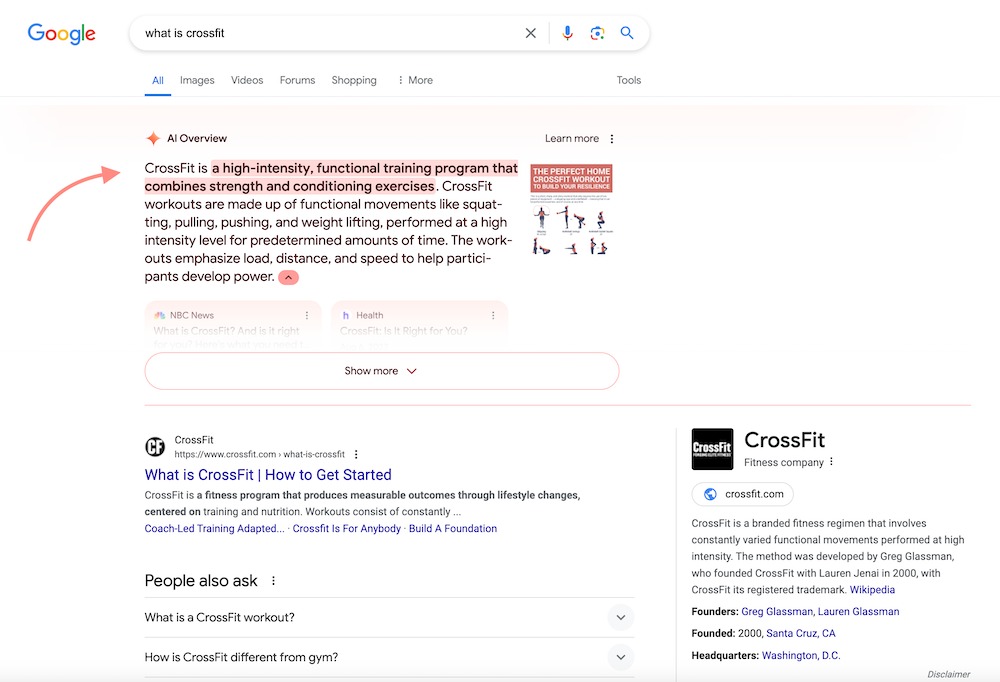
Note: Google continues to refine these overviews while ensuring they drive valuable traffic to publishers and creators.
How to Be Featured in AI Overviews
To increase your chances of being featured in AI Overviews, adhere to Google’s standard SEO best practices, as outlined in Google Search Essentials. These include actions like:
- Creating helpful content that answers the search intent.
- Improving E-E-A-T (Experience, Expertise, Authoritativeness, Trustworthiness)
- Optimizing for keywords
- Updating content regularly
Otherwise, no special actions are required other than following these established guidelines to improve overall visibility in search results. Note that due to the way AI Overview works, you will rank for being one of the data sources for the generation rather than the SERP Feature itself.
Tracking AI Overviews with Semrush
There are two places in Semrush where you can see AI Overviews data: Position Tracking and Semrush Sensor.
Position Tracking
Semrush’s Position Tracking tool allows you to monitor your website's visibility within AI Overviews. Here’s how to track your site:
- Set Up a Position Tracking Project: Begin by creating a project for your website, specifying your domain and target keywords.
- Navigate to SERP Features: Click on the overview tab in the Position Tracking tool. Then, use the SERP features filter to select AI Overviews. This will display keywords from your campaign that triggered an AI Overview and whether your site was highlighted.
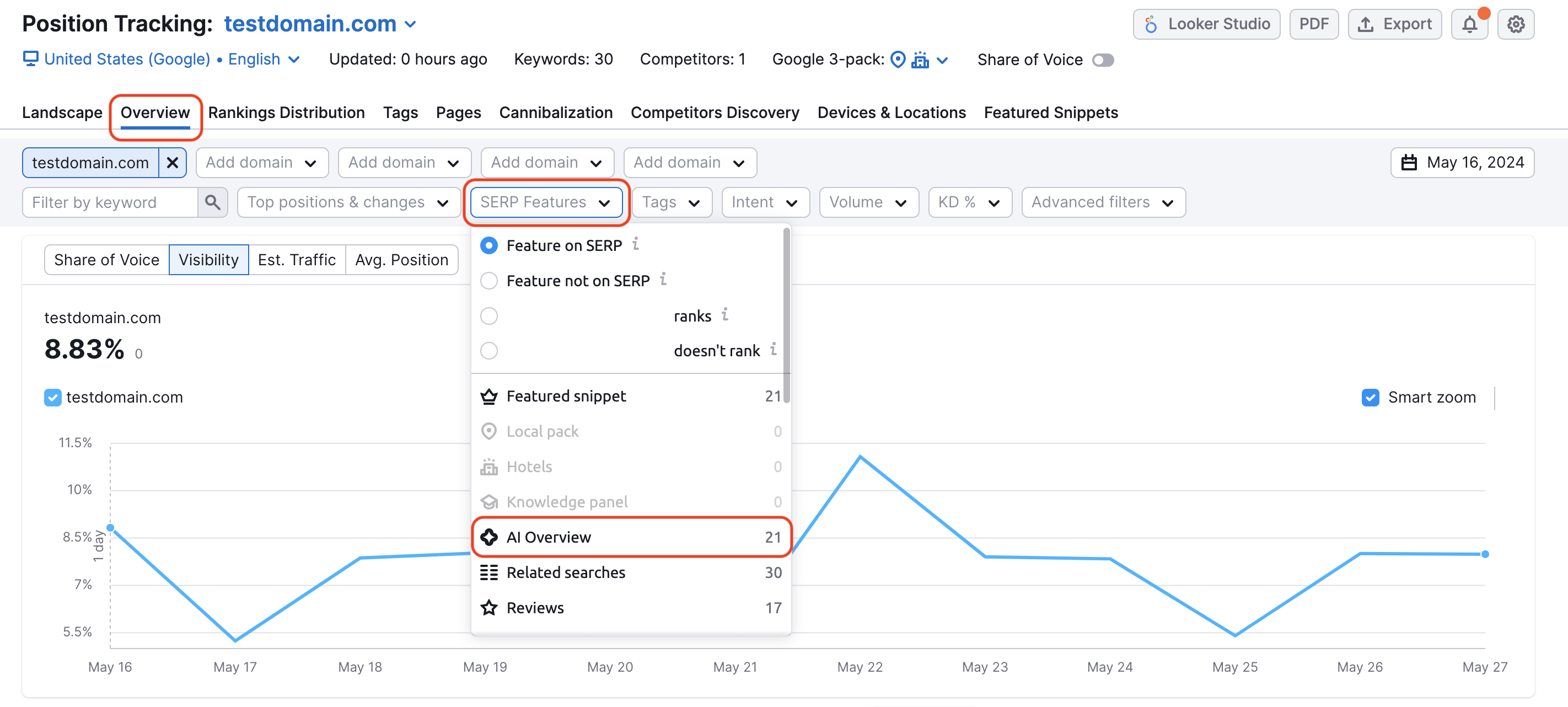
Semrush Sensor
The Semrush Sensor provides insights into the prevalence of AI Overviews across different industries, highlighting the volatility and frequency of this feature in Google search results. To use Sensor for tracking AI Overviews:
- Access SERP Features Stats: Sensor’s dashboard includes statistics on various SERP features. Select AI Overviews to view their occurrence rate across all SERPs or within specific industries.
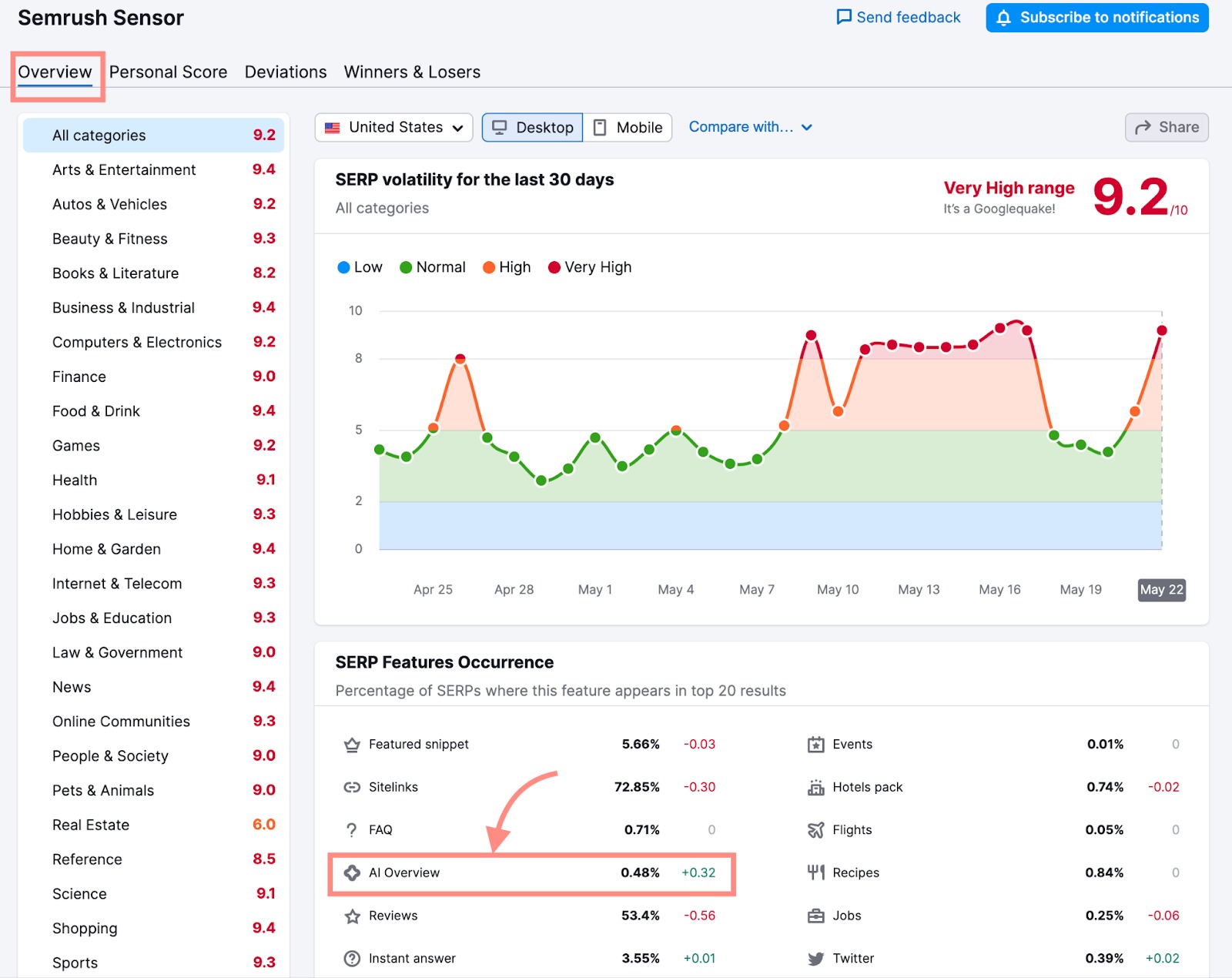
Note on Volatility and Feedback
As Google is still perfecting and gradually rolling out AI overviews, they display considerable volatility. Many users have expressed concerns about their prominence, leading to requests for more control over these results. We are closely monitoring these developments and will update our tools and strategies to help you maintain visibility as the search landscape evolves.