If you’re doing search engine optimization (SEO), you should know what Google’s Knowledge Graph is and how it works. Because it can help you get more visibility in Google.
Let’s dive in.
What Is Google’s Knowledge Graph?
Google’s Knowledge Graph is an informational database that Google uses to provide factual information in search results pages. So users can get useful information without having to click a result.
It contains data about various entities, including businesses, people, things, places, and websites.
For example, the Knowledge Graph contains information about Apple.
So when you search for “Apple,” Google is able to display some of that information right within the search engine results page (in the knowledge panel):
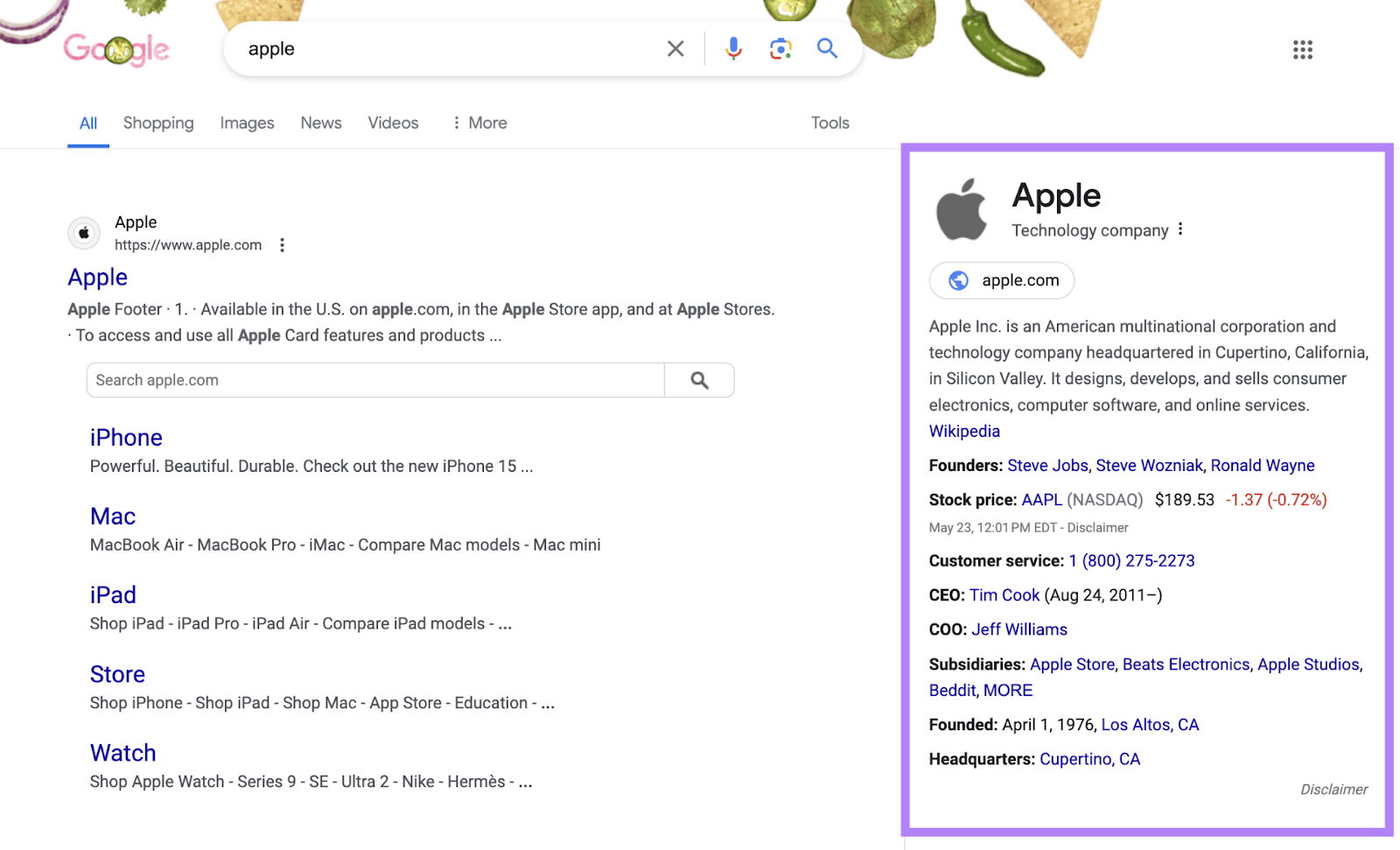
How Does Google’s Knowledge Graph Work?
Google’s Knowledge Graph works by getting information from reliable sources like Wikipedia, Wikidata, and the CIA World Factbook. And storing that information in a knowledge graph format.
A knowledge graph is a data model that maps relationships between entities.
Like this:

When someone performs a search, Google determines whether they want information about a specific entity. And if so, displays this information in the SERP.
The user doesn’t have to name the entity outright. Because Google uses the Knowledge Graph (and various other methods) to determine the underlying meaning of the user’s query.
This process is called semantic search.
For example, we can search “when was the iphone company born.” And Google works out that we want the date Apple was founded.
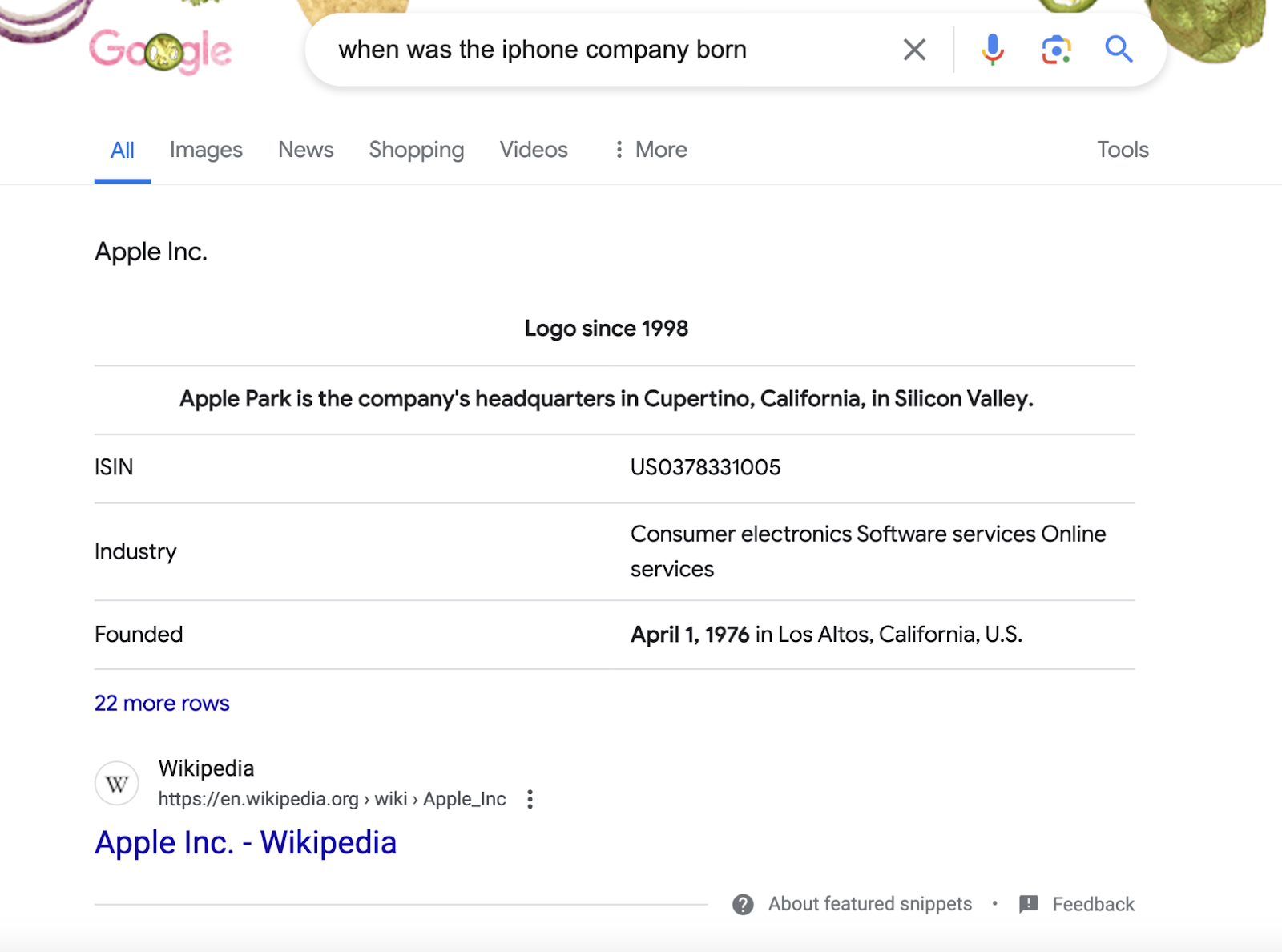
Knowledge Graph vs. Knowledge Panel
The part of the search engine results page (SERP) that displays information from Google’s Knowledge Graph is the knowledge panel.
Knowledge panels may also contain results from other sources.
The idea is to give the user a broad overview of the entity.
For example, the knowledge panel for “steve jobs” includes his birth date (which is sourced from the Knowledge Graph). But it also features results from Google Images and YouTube:
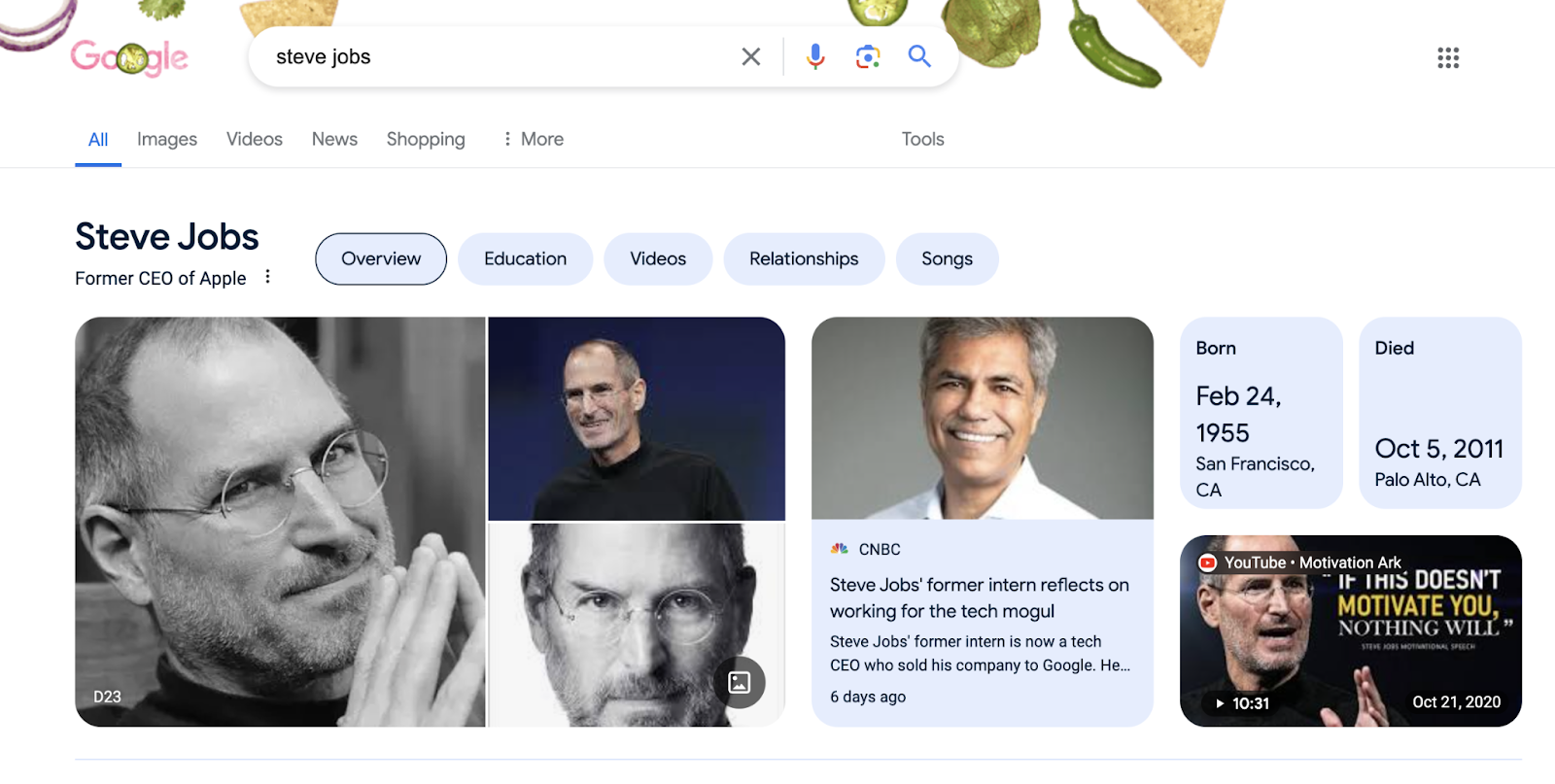
Like other SERP features (non-standard search results), knowledge panels only appear when Google’s algorithm deems them useful.
You can find search terms that trigger knowledge panels with Semrush’s Keyword Magic Tool.
Enter a term to base your search around, choose your country, and click “Search.”
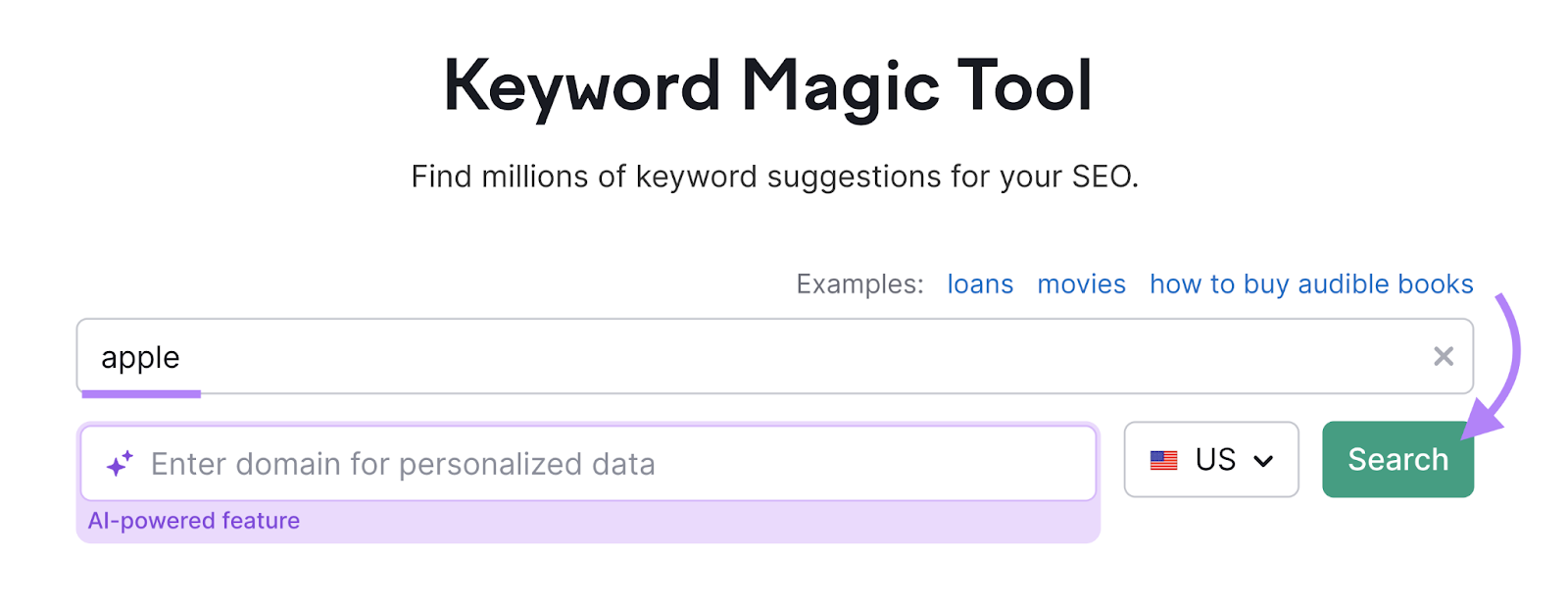
Then, go to “Advanced filters” > “SERP Features” > “Knowledge panel” > “Apply.”
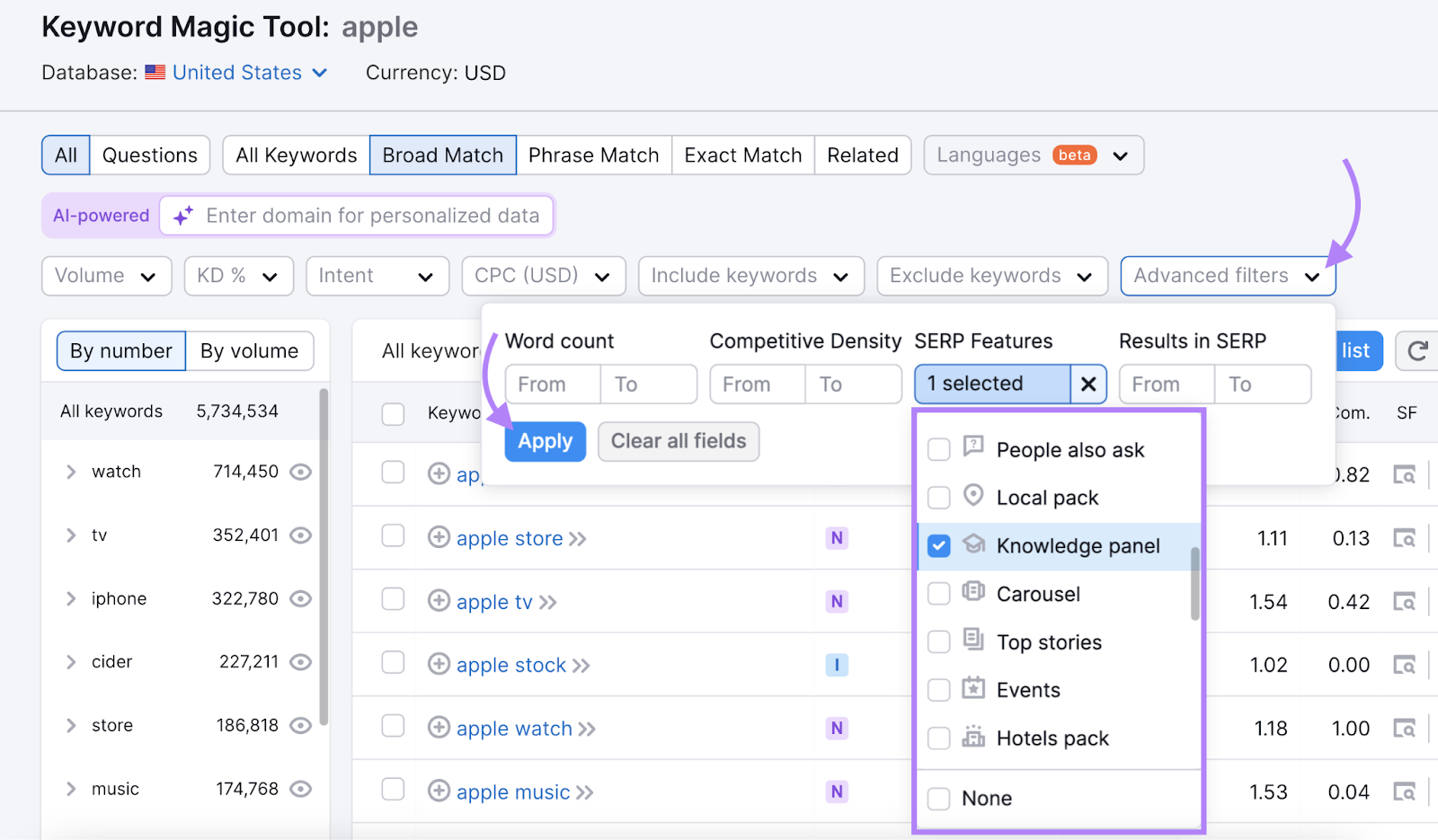
You’re now left with keywords that trigger knowledge panels (as of the “Updated” date).
To see the knowledge panel for yourself, click the “View SERP” icon in the “SF” column.
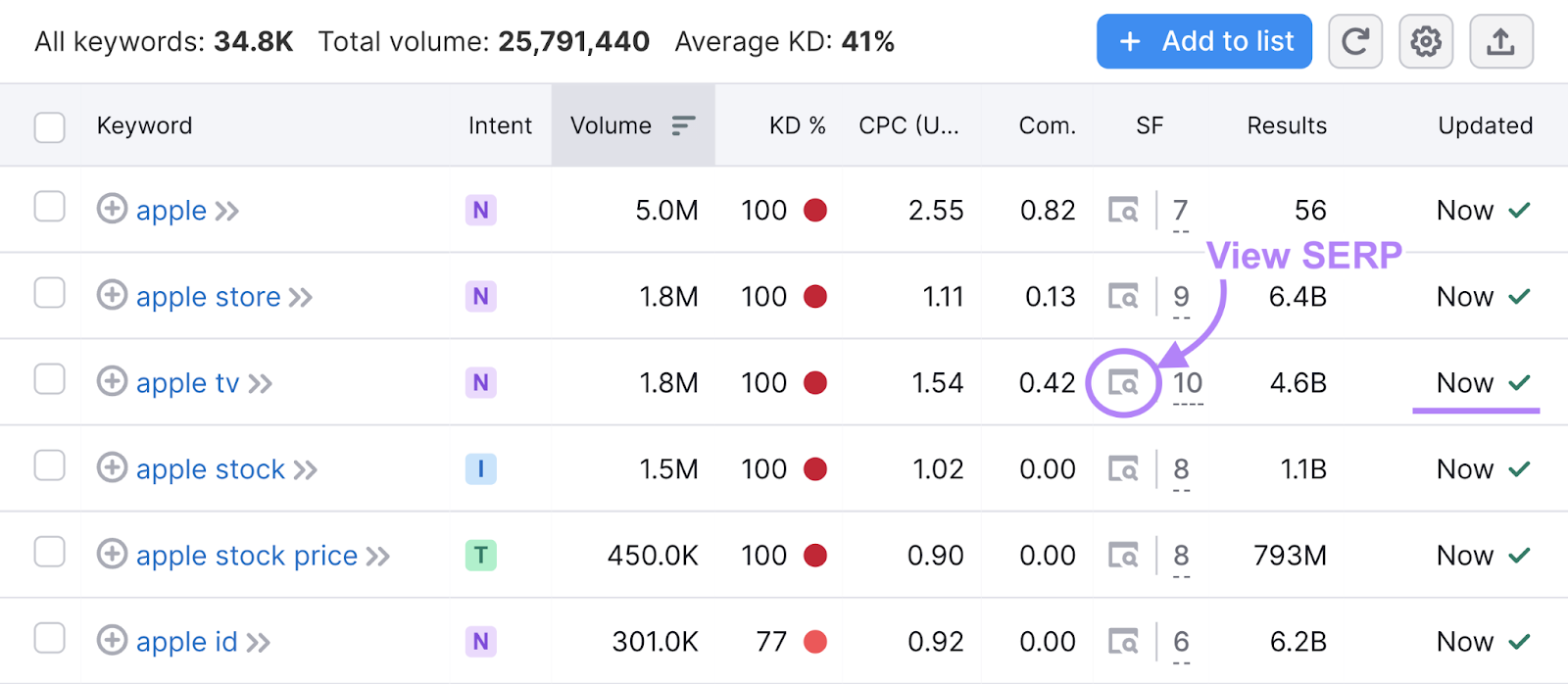
Why Optimize for Google’s Knowledge Graph?
By optimizing for the Knowledge Graph, you increase the chance that Google displays knowledge panels that benefit you.
Relevant knowledge panels can:
- Drive clicks to your website
- Increase awareness of your brand
- Equip searchers with useful information about your brand
- Make your brand appear more trustworthy and authoritative
- Help you manage your online reputation
For example, Semrush’s knowledge panel includes a link to our website. And demonstrates that we’re a large, well-established company.
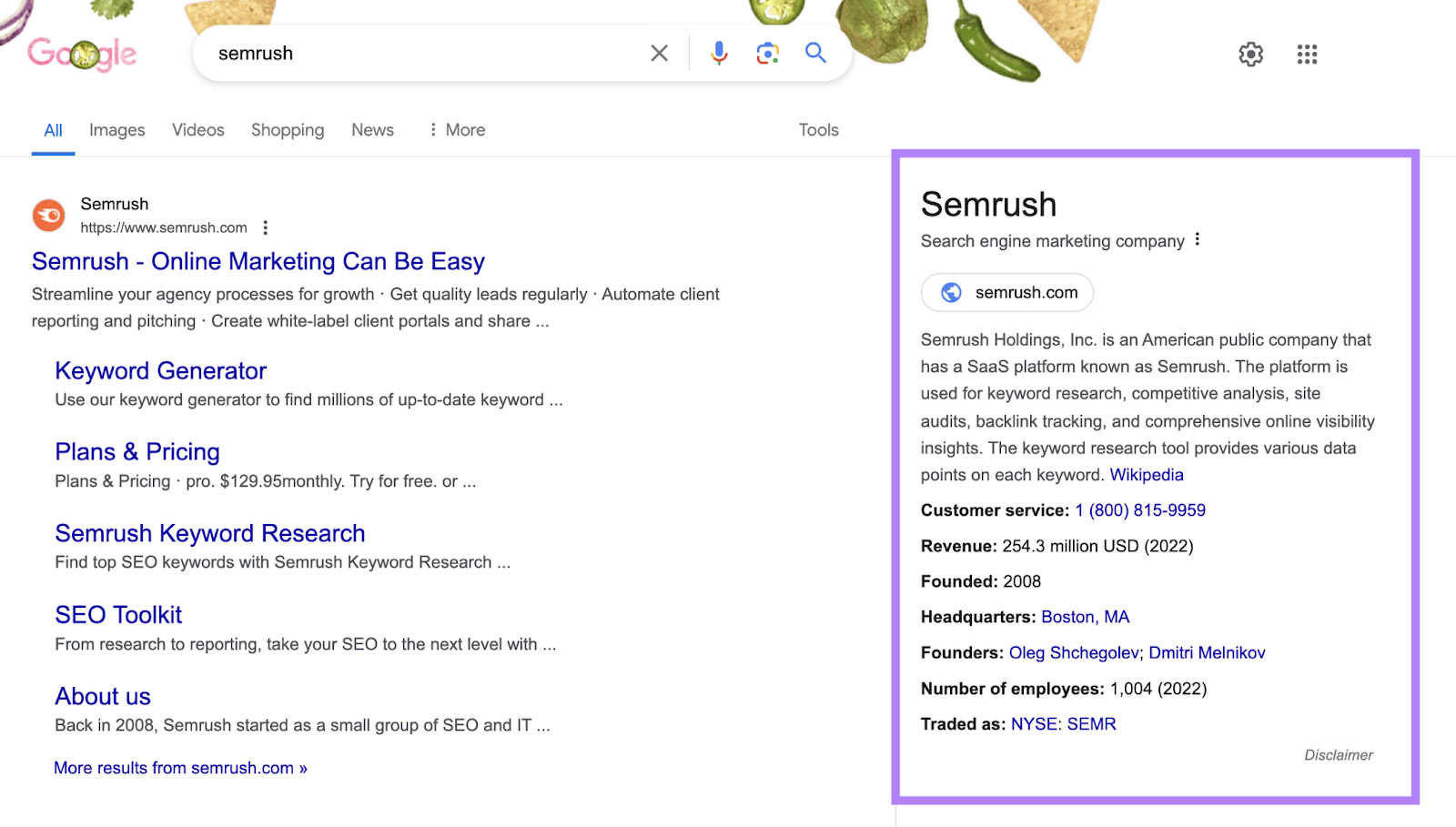
Your ability to get knowledge panels depends largely on your business’s prominence.
So, there’s no guarantee that you’ll get one. No matter how hard you try.
The good news is, Knowledge Graph optimization can help your business in other ways.
How to Optimize for Google’s Knowledge Graph
Follow these tips to help Google understand your business and any related entities.
That way, you’re more likely to get valuable exposure through knowledge panels. And other kinds of search results.
Claim and Edit Your Knowledge Panel (if Applicable)
If Google creates a knowledge panel about an entity you represent (e.g., your business or CEO), you can claim the panel. And suggest edits to it.
To check for relevant knowledge panels, enter your domain and target country into Semrush’s Organic Research tool.
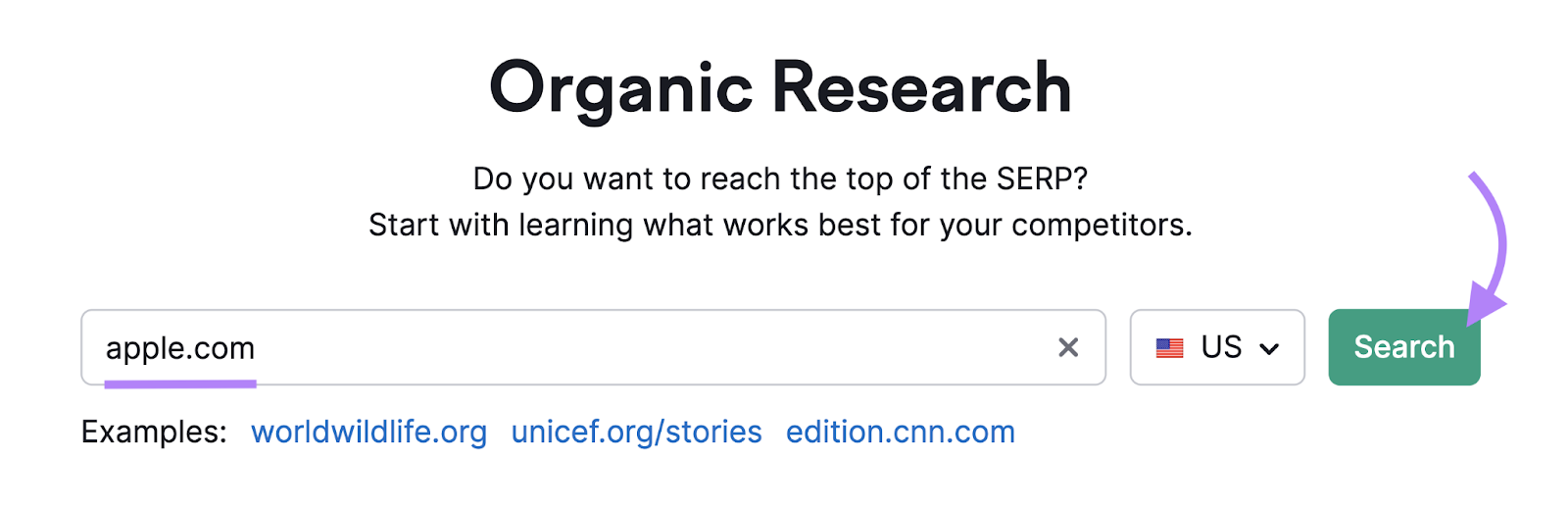
Then, go to the “Positions” report.
And click “SERP Features” > “Domain ranks” > “Knowledge panel.”
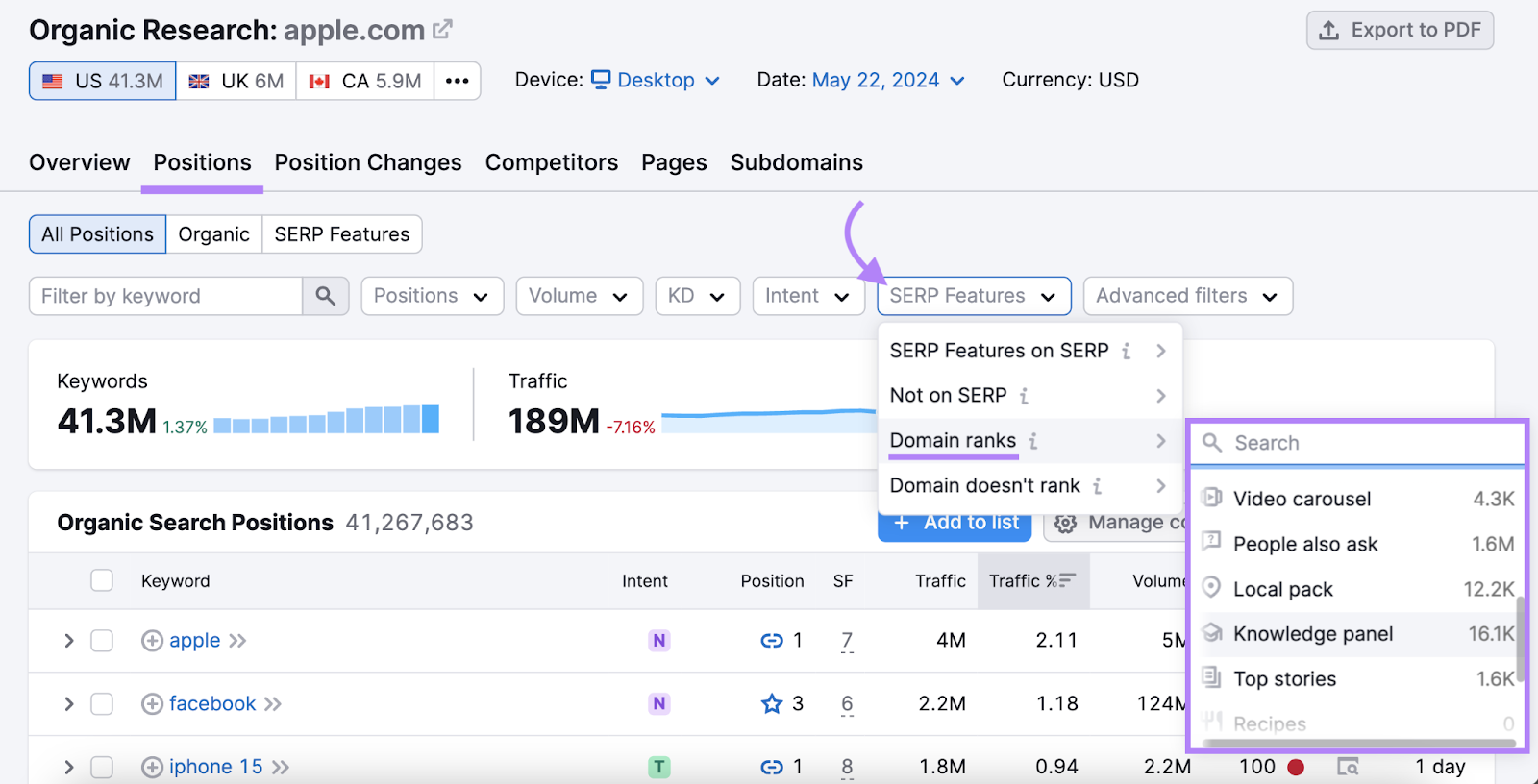
Any resulting keywords trigger knowledge panels that include your domain. So, these panels may represent relevant entities.
To see the panel for yourself, click the “View SERP” icon alongside any keyword.
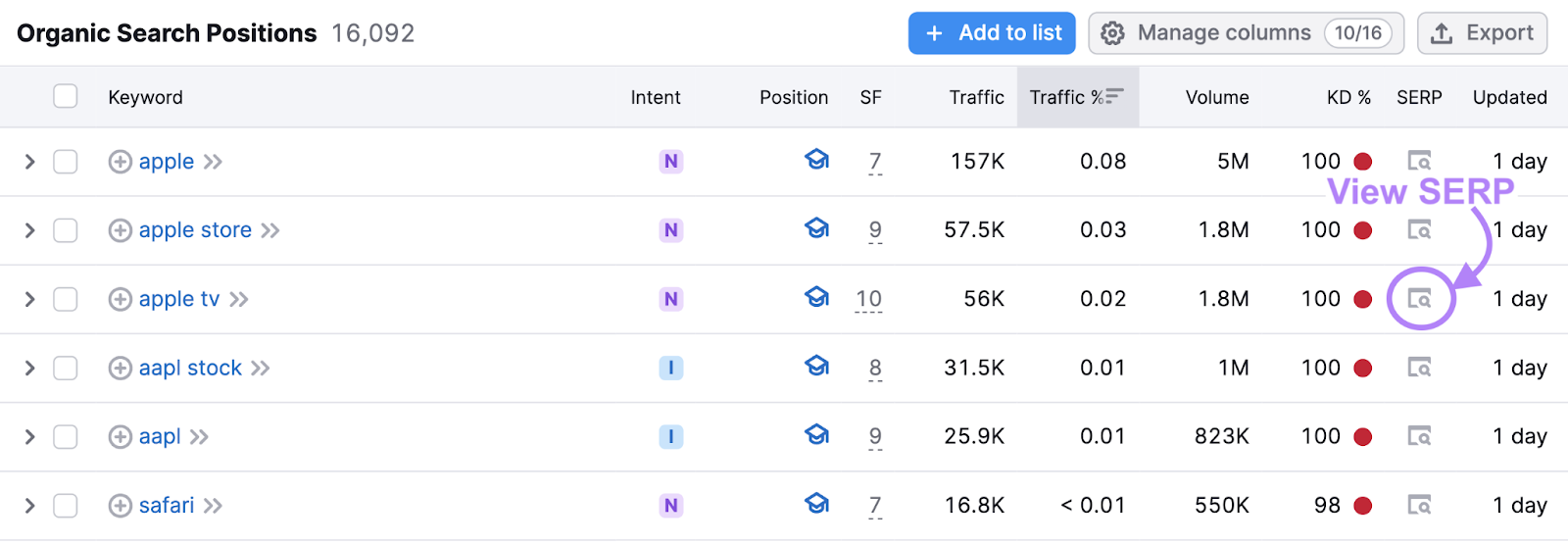
If you find a knowledge panel for a relevant entity, recreate the search in Google.
Then, click “⋮” > “Claim this knowledge panel.”
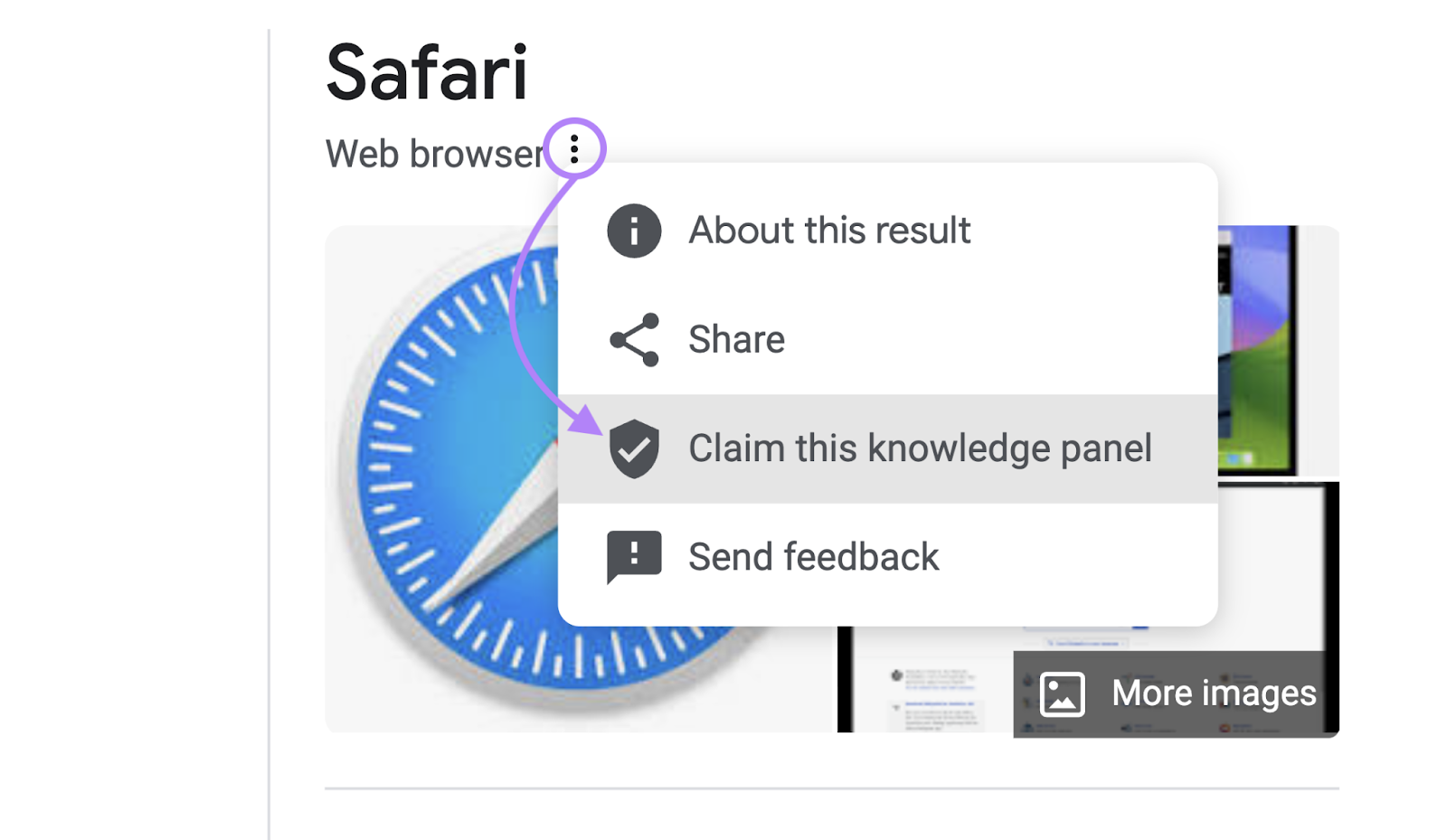
This will take you to Google's claim page.
Click “Get Verified.”
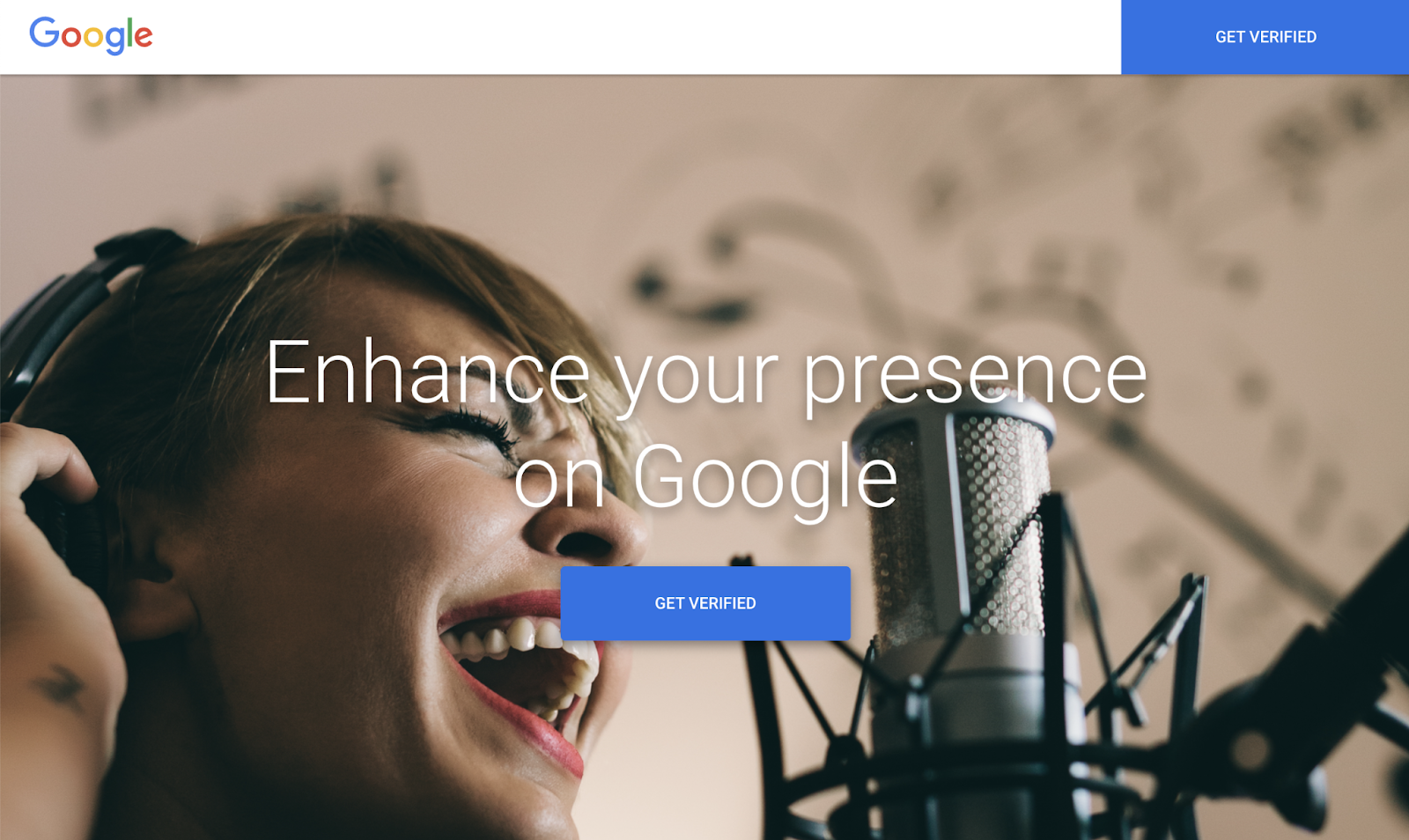
To verify your ownership of the entity, you’ll need to follow the instructions provided.
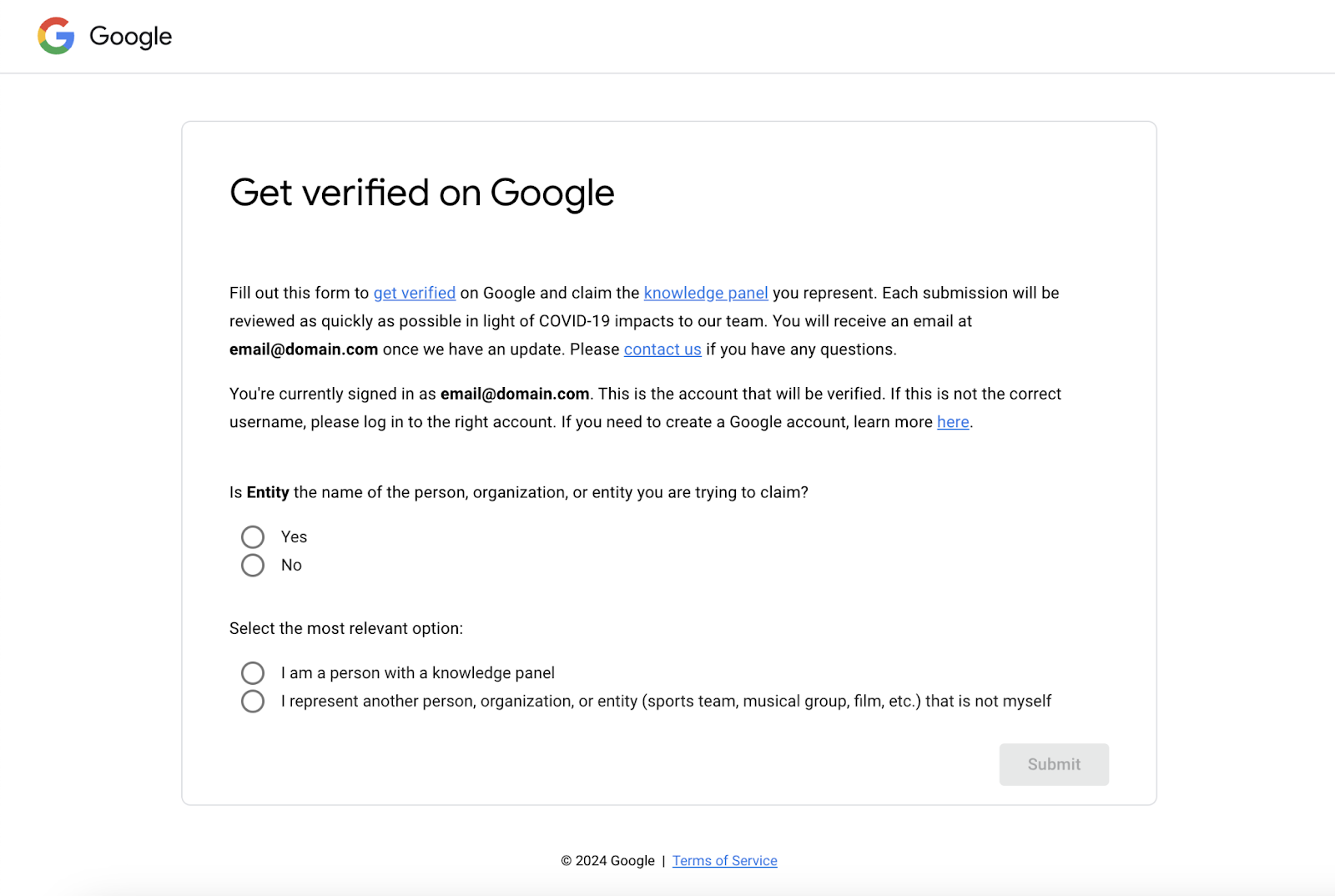
Once you’re verified, you can add other users as authorized representatives. And customize the permissions for each of them.
If you want to suggest any changes to the panel’s content, click “Suggest an edit” in the panel.
Then, click the pencil icon next to the section you want to change.
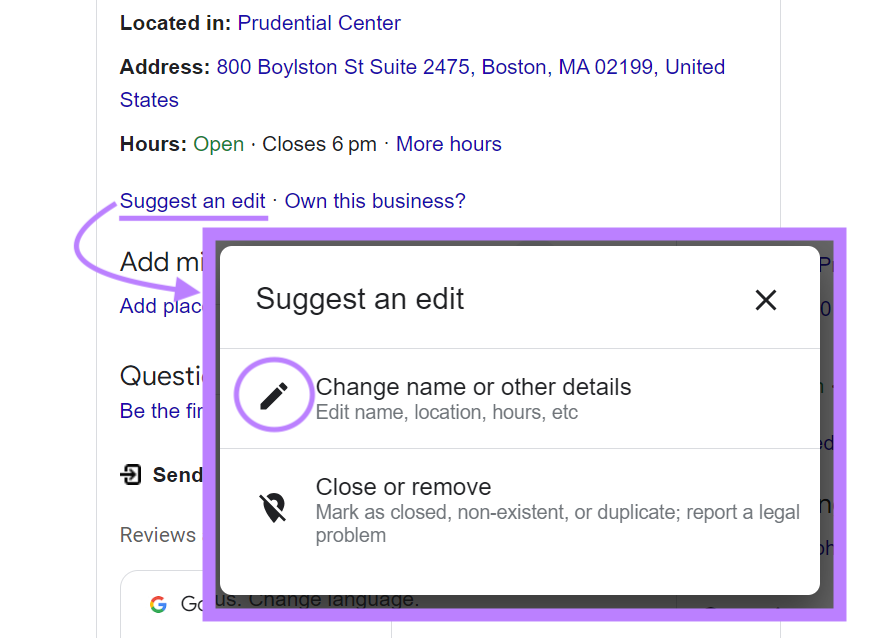
Fill in the information in the window that appears. Making sure to be as detailed and accurate as possible.
Then, click “Submit.”
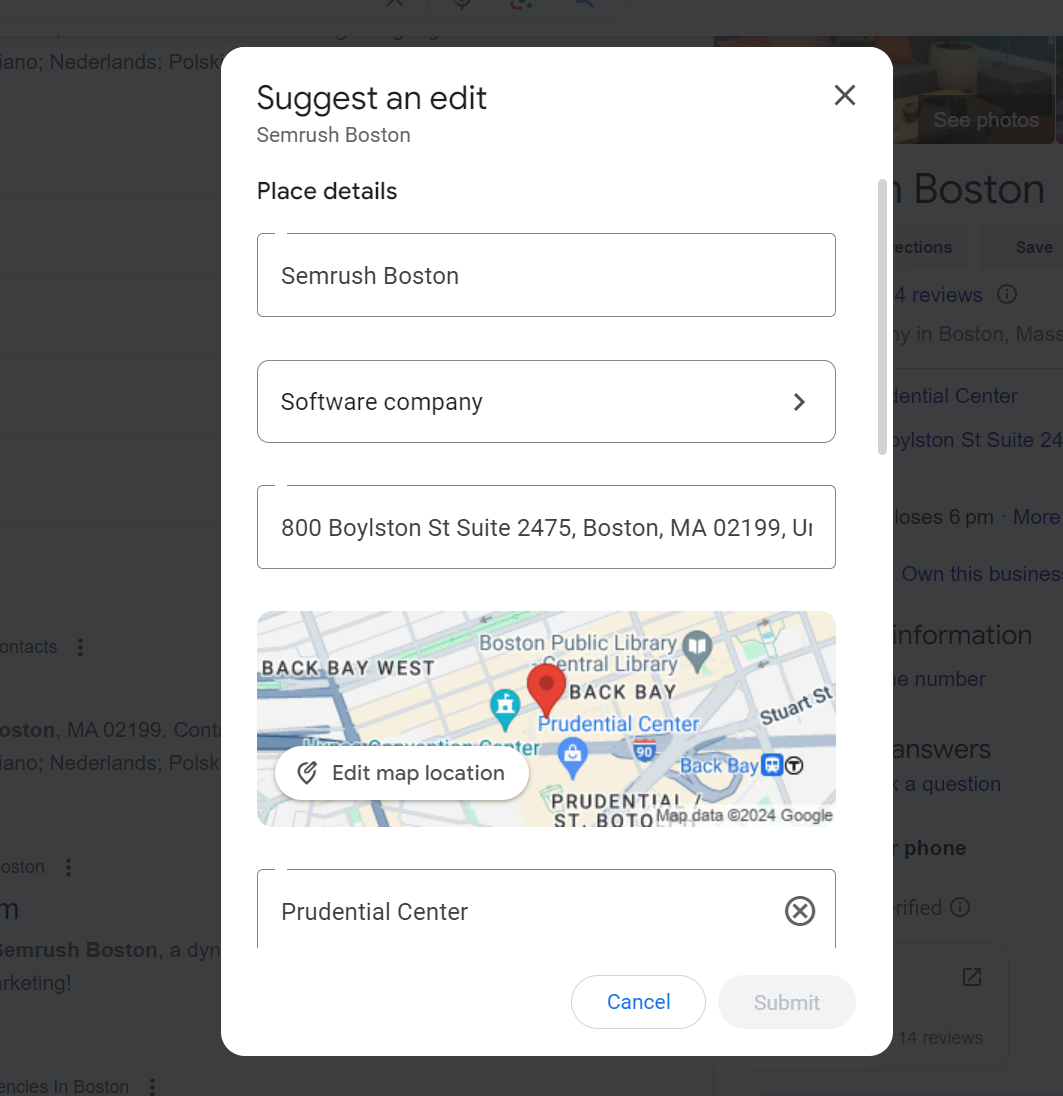
Google will manually review your suggestion.
You’ll get an email letting you know whether it was approved or rejected.
Get Featured on Google’s Source Websites
Google Knowledge Graph sources information from various websites. So, if you get featured on these websites, you’re more likely to appear in the Knowledge Graph.
These are some of the most commonly used sources, according to Kalicube:
| Source website | How to get featured |
| wikipedia.org | Something must be “notable” to get listed on Wikipedia. If your entity fits the criteria, follow the instructions on creating a page. |
| linkedin.com | It’s free to create a LinkedIn page for yourself or your business. To make the most of your profiles, check out our guide to LinkedIn marketing. |
| crunchbase.com | You can create a free business listing on Crunchbase. Creating a profile here can also help you attract investors. |
| bloomberg.com | Bloomberg lists companies that play a significant role in the financial market. If you think you qualify, you can contact them to inquire. If you’re a Bloomberg Professional Services client, you can submit a profile via your terminal. |
| yahoo.com | This is a free option for local businesses. Get advice in our Yahoo business listings guide. |
As a general rule, these are the strategies that’ll help you get noticed online:
- Listing management: This is the process of submitting your information to high-quality directories. And keeping your profiles up to date. If you have a local business, use Semrush’s Listing Management tool to streamline the process.
- Review management: Encourage online reviews for your business and respond as appropriate. If you have a local business, our Review Management tool makes everything easier.
- Digital PR: This is the process of building stories around your brand and getting them told in the press. It can help you get exposure on high-authority websites.
- Social media management: Use platforms like Facebook, X (formerly Twitter), and YouTube to engage target audiences. And help search engines discover your brand. A Semrush Social subscription can help you save time and get better results.
- Link building: This is the process of getting other websites to link to your website. Use the Link Building Tool to find and contact relevant prospects.
Use Structured Data for Organizations
Structured data is a way of tagging specific pieces of information on your website so Google can understand them. The most common way to use structured data is by implementing schema markup.
The “Organization” schema helps you tag various pieces of information on your website, such as:
- Name
- Logo
- Address
- Contact info
- Person
- Etc.
For example, the schema markup with basic information about Semrush (name, description, logo, and contact information) would look like this:
<script type="application/ld+json">
{
"@context": "http://schema.org",
"@type": "Corporation",
"name": "Semrush",
"description": "Semrush - online visibility management and content marketing SaaS platform",
"logo": "https://cdn.semrush.com/__static__/semrush-logo-700.jpg",
"email": "mailto:mail@semrush.com",
"telephone": "+1-800-815-9959",
"url": "https://trysm3.rseoclub.com/",
}
</script>Because the information is clearly marked up, Google will have a much easier time understanding what’s what. And possibly use the information in its Knowledge Graph.
You can review the structured data on your site with Semrush’s Site Audit tool.
After setting up, find the “Markup” box and click “View details”:
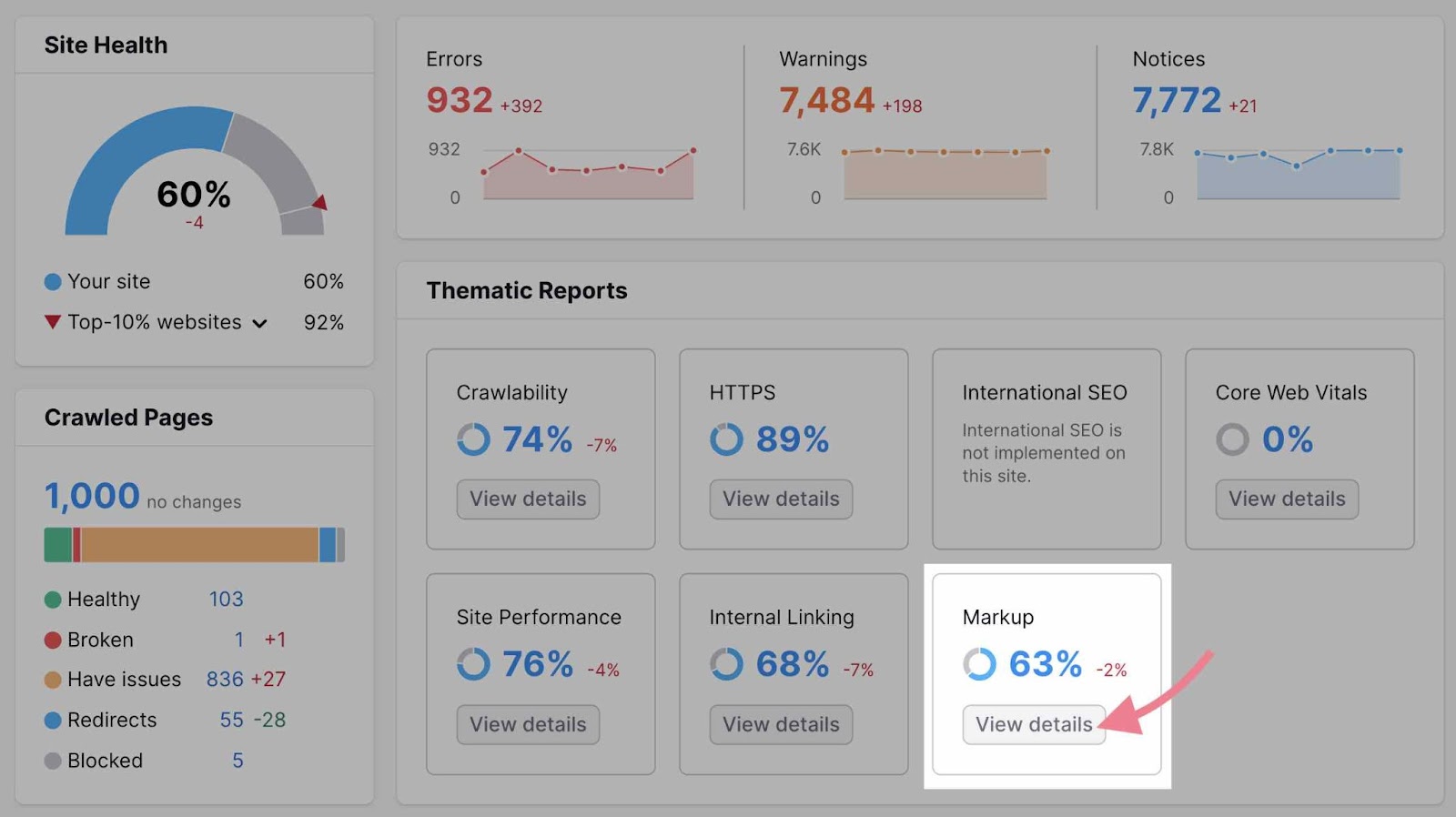
You'll see an overview of all types of markup your website uses.
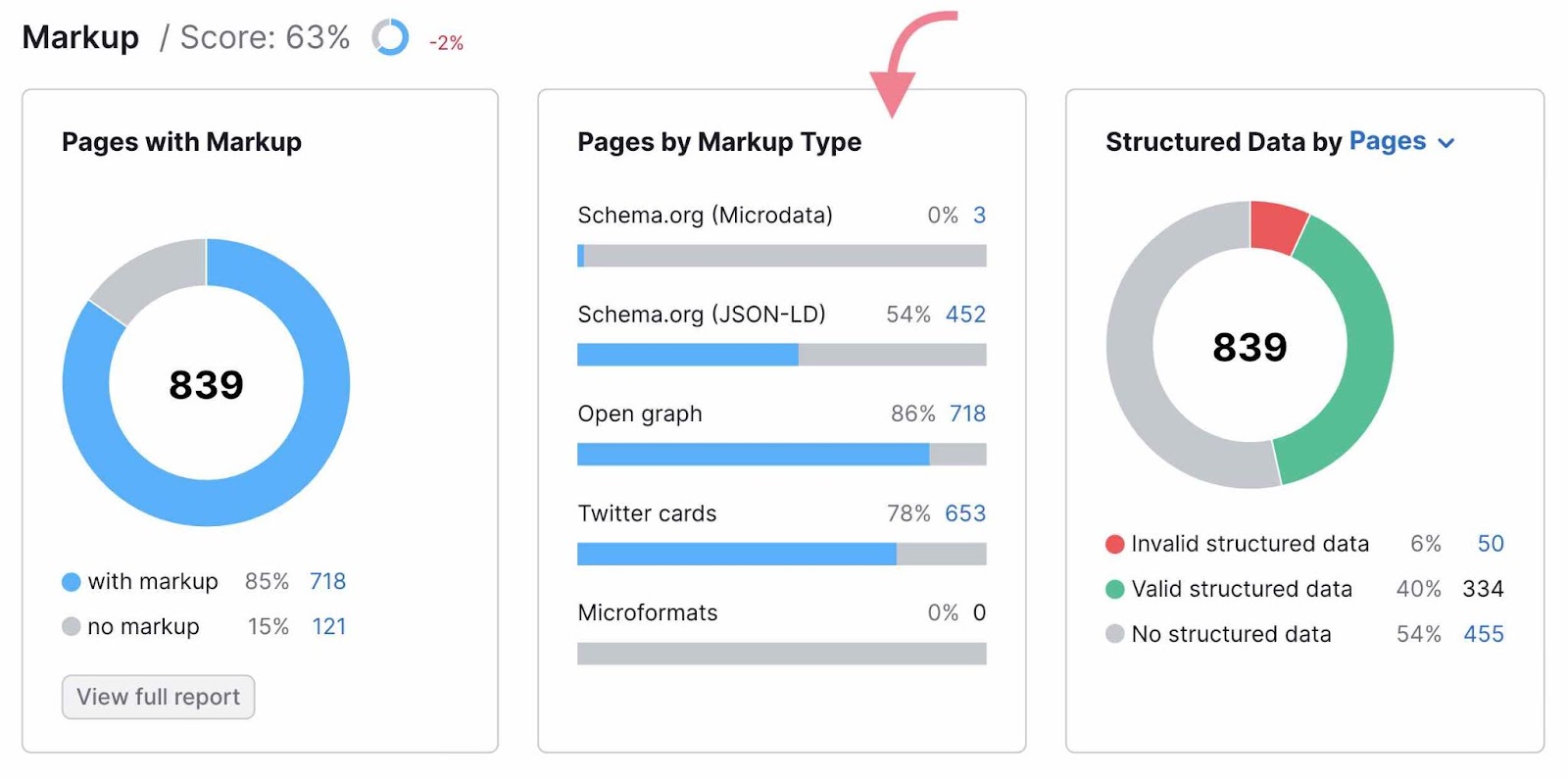
Beneath that, you'll see a list of all your structured data items.
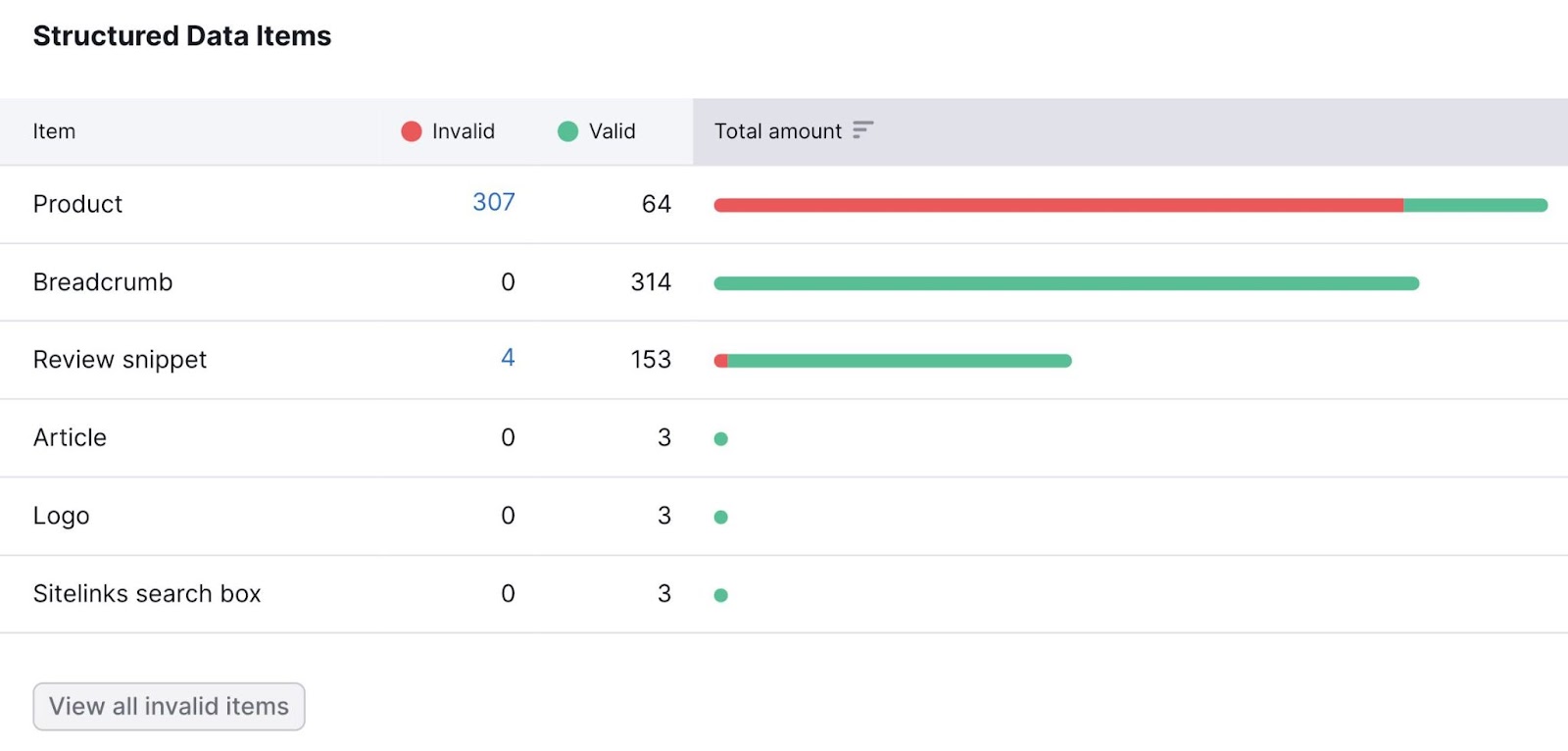
If there are invalid items in the list, click the “View invalid items” button at the bottom of the report.
You should then review the issues and fix them.
Sign Up to Google Business Profile (if Applicable)
Google’s Knowledge Graph uses Google Business Profile (GBP) as an information source.
GBP is a tool that allows you to create and manage local business listings in Google.
For example, Apple has a Google Business Profile for each of its stores:
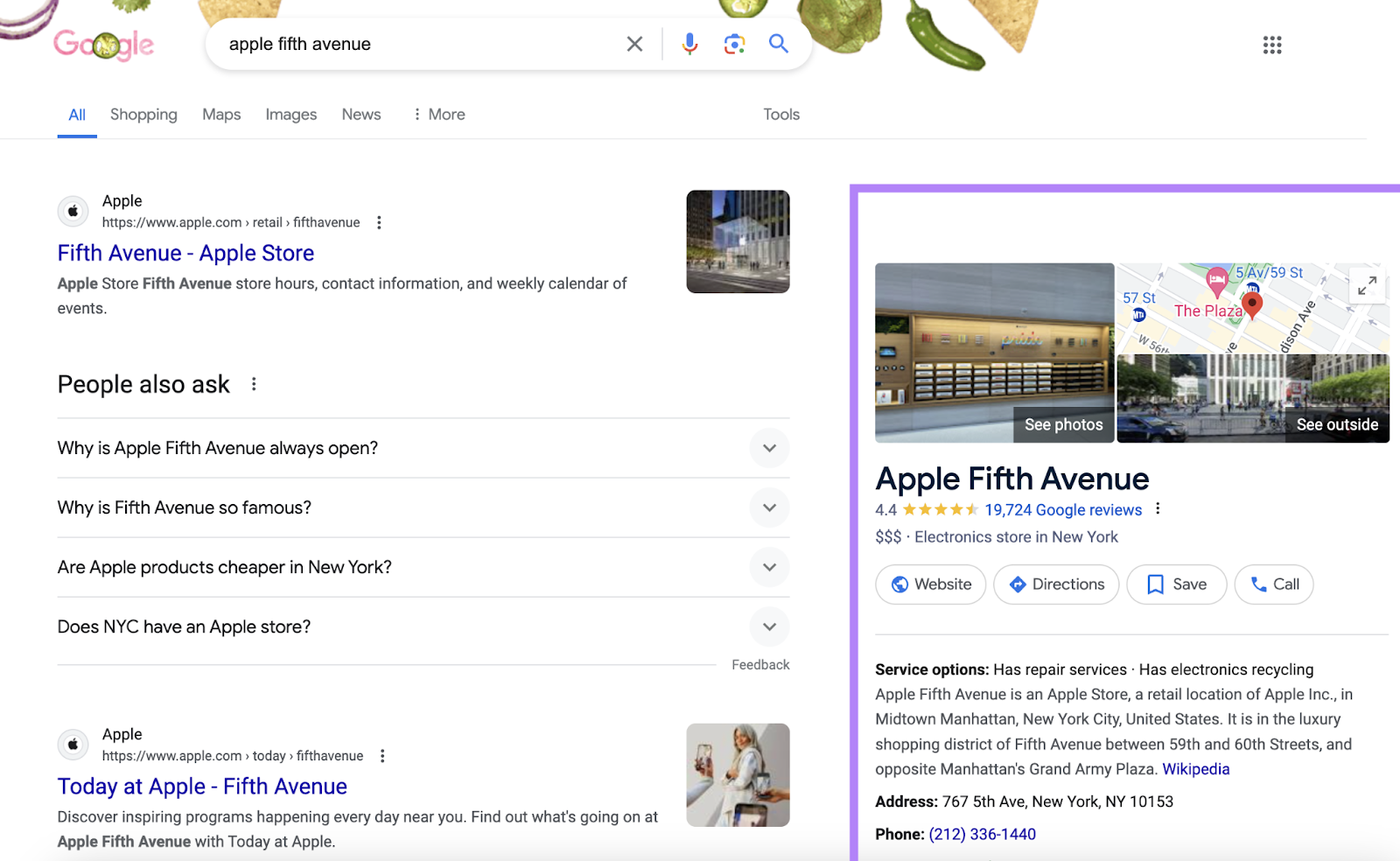
As you can see, a Business Profile is very similar to a knowledge panel. Except it contains more information relevant to your local customers (opening hours, popular times, reviews, etc.).
Keeping it up to date is an essential part of local SEO.
And it can help you secure knowledge panels, too.
Track Your Visibility in Google’s SERPs
With Semrush’s Position Tracking tool, you can monitor your visibility in Google’s results.
Add your target keywords to track:
- What positions your standard results rank in
- Which keywords trigger SERP features (e.g., knowledge panels)—and whether your site appears
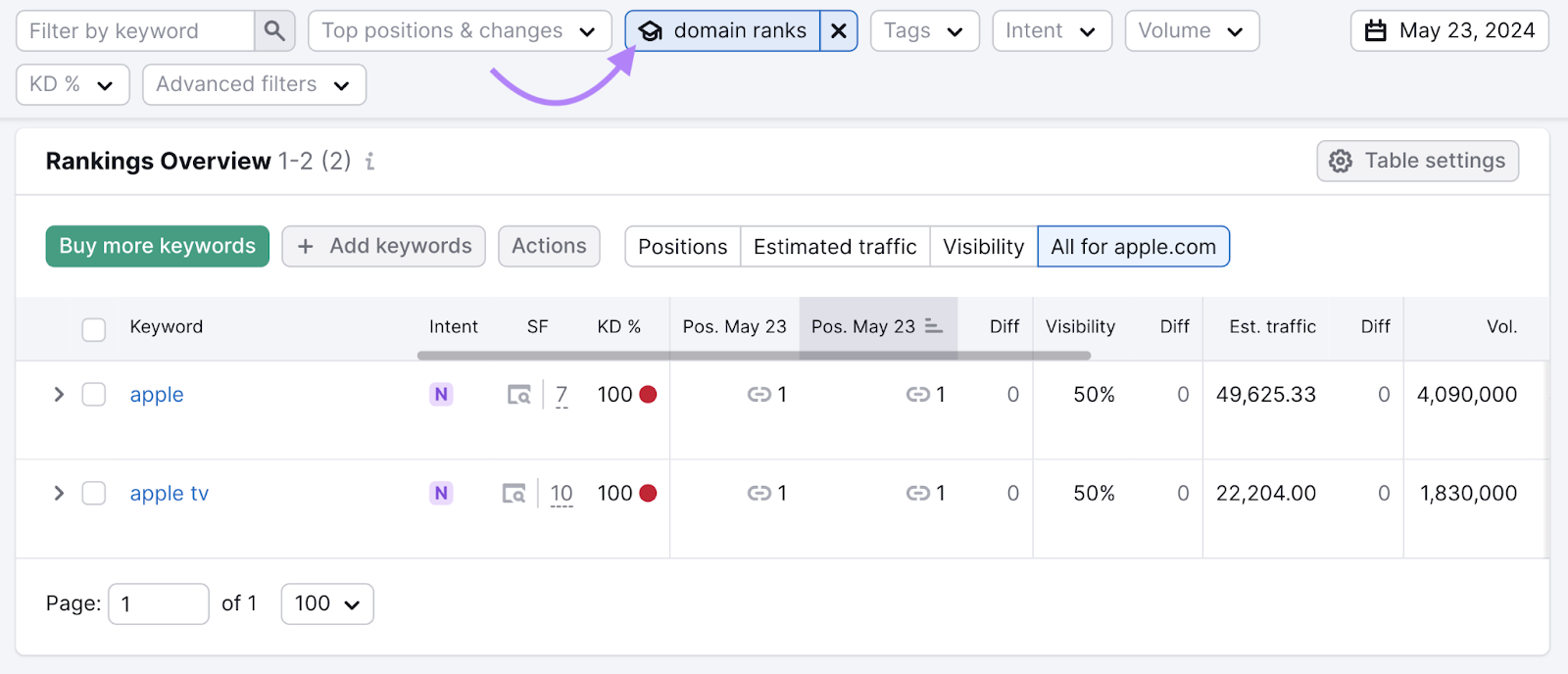
Then, use this information to inform your SEO strategy.
